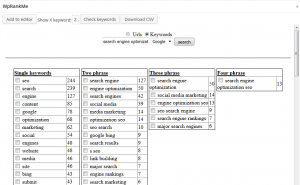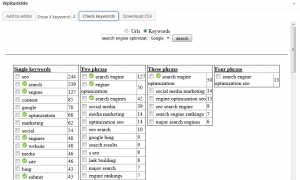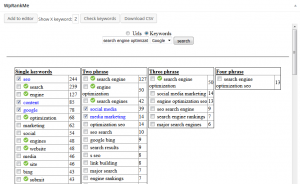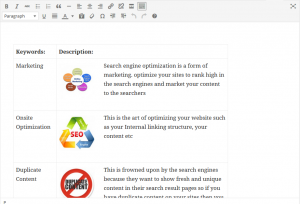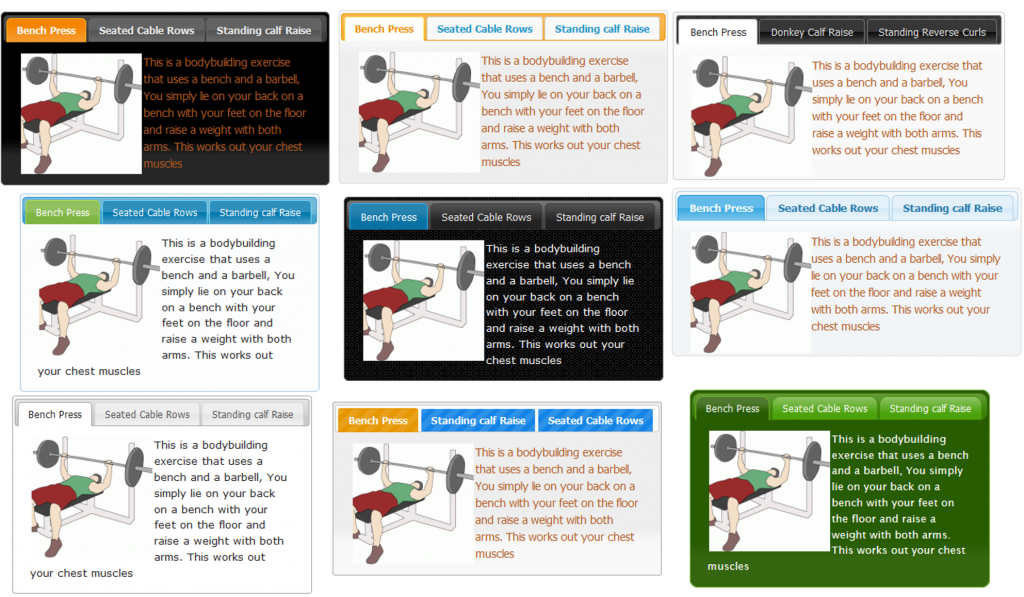WpRankMe is great for displaying important information on your posts and pages. The information looks good, it gets crawled by the search engines and provides an interactive area for your visitors to explore.
This post will show you the various elements you can place inside of the interactive Tabbed area and the multitude of uses it can have
Simply refresh the page to see the different examples
You can add anything inside of the tabbed area that you can add inside of your posts
4 Simple Steps To get Going
Step 1 – Search for the keywords your optimizing for
Step 2 – Scan your content for words that have already been used
Step 3 – Select keywords not inside of your content and add descriptions to them
Step 4 – Click “Add to editor” to position the code in your post
Now View your post for the interactive Tabbed area
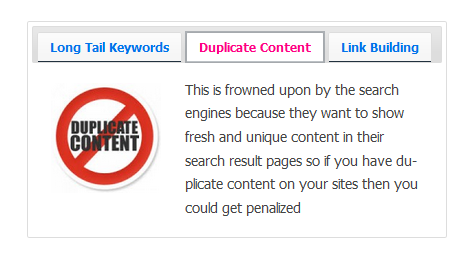
Here are a few of the various designs available (24 in total)